Home
Home Theme activities
Theme activities
 Babies and toddlers
Babies and toddlers
 Arts and crafts
Arts and crafts
 Science
Science
 Creative recipes
Creative recipes
 Tips and tricks
Tips and tricks
- Compassionate interventions for children
- 10 facts related to the development of gross motor skills
- Minor illnesses and sleep
- 10 simple tricks for managing tantrums
- Discipline’s worst enemy is guilt
- 5 discipline tips to follow when integrating new children
- Teaching young children healthy sleep habits
- The importance of preparing an action plan
- ALL ARTICLES
 Special needs
Special needs
- Tips and tricks for living with ADHD
- 5 ways to help an anxious child
- 5 simple ways to intervene with a highly active child
- Tactics for helping children take care of their body
- Could children’s behavior reflect their needs?
- Things you may not know about language development
- Communicating with parents when something is wrong
- Saying goodbye to parents in the morning
- ALL ARTICLES
 Extra activities
Extra activities
 Educ-TV
Educ-TV

Pre-K activities, learning games, crafts, and printables
 Newsletter
Newsletter  Online store
Online store Educatall club
Educatall club- LOG IN
- Forgot your password
Become a member
- Home
- Technical Support Password
Educatall.com
Pre-K program including educational games and activity planning with printable documents.
In case of an emergency or for immediate assistance, dial 1-888-986-7126
Follow us on facebook!
©2024, Educatall.com
Personal information policy and operating limits