AREA SETUP
Print a variety of posters and use them to decorate the walls of your daycare. (Open thematic poster-Electronic games)
Educa-decorate-Electronic games
(Open educa-decorate-Electronic games) Print, laminate, and cut out the illustrations. Use them to decorate your walls and set the mood for the theme.
Stickers-Electronic games
(Open stickers-Electronic games) Print on adhesive paper and use the stickers for various projects throughout the theme.
Educa-theme-Electronic games
(Open educa-theme-Electronic games) Print and laminate the items that represent the theme. Use them to present your theme to your group (and parents) while decorating a corner of your daycare.
Integrating electronic games throughout your daycare
Here are a few simple ideas:
- Cover as many items as you can with aluminum paper.
- Replace several light bulbs with colorful bulbs.
- Hang colorful Christmas lights to add a pop of color.
- Set a stroboscope in a corner of your daycare and use it during specific periods.
- Create a unique mascot representing a popular video game character that children are familiar with. Set your mascot in a corner of your daycare for the duration of the theme.
CIRCLE TIME
Animated discussion-Electronic games
(Open picture game-Electronic games) Print and laminate the pictures in the format you prefer. Use them to spark a discussion with your group. Ask children questions about electronic games they have at home or have played in the past.
Poni discovers and presents-Electronic games
(Open Poni discovers and presents-Electronic games) Print the various cards. Laminate them and cut them out. Using your Poni puppet or another puppet that children are familiar with to present the different electronic games to your group.
Suggested circle time questions:
- Do you enjoy electronic games?
- Can you name different types of electronic games?
- Can you name a character that is part of an electronic game?
- How does an electronic game work?
PICTURE GAME-ELECTRONIC GAMES
Every week, you will find a thematic picture game that can be used as a memory game or to spark a conversation with your group. Use the pictures to decorate your daycare or create a thematic corner. (Open picture game-Electronic games) Print, laminate, and store the pictures in a Ziploc bag or in a thematic bin.
Memory game-Electronic games
(Open picture game-Electronic games) Print the pictures twice and use them for a traditional memory game.
ACTIVITY SHEETS
(Open activity sheets-Electronic games) Print and follow instructions.
WRITING ACTIVITIES
Writing activity sheet-Electronic games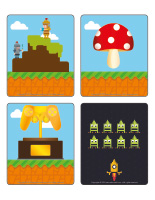
(Open writing activities-G like game) Print for each child or laminate for use with a dry-erase marker.
Educa-nuudles-Electronic games
(Open educa-nuudles-Electronic games) Print for each child. Have children color the sheet and use Magic Nuudles to give it a three-dimensional look. Variation: You don’t have Magic Nuudles? Have children fill the spaces designed for Magic Nuudles with bingo markers or stickers. To order Magic Nuudles.
VARIOUS WORKSHOPS-ELECTRONIC GAMES
Construction/Building blocks
- Set a piece from a solar blanket or a camping mattress on the floor in your area or simply wrap your toy car mat with aluminum paper.
- Wrap your wooden blocks with aluminum paper.
- LEGO style blocks that can be used to represent electronic games.
Arts & crafts
- Aluminum paper or other metallic papers
- Cardboard boxes in different sizes to represent video game controllers
- Recycled material, scraps of paper, pipe cleaners, etc.
- Glitter and glitter glue… to represent the lights that video games contain.
Drawing
- Silver and bronze markers as well as gel markers for drawing on dark paper.
- Rocket, space ship, planet, star, and video game character stencils.
- Coloring pages representing characters from children’s favorite video games.
Role play
- A tent or a large box (for an appliance). Glue glow-in-the-dark stars inside it.

- Gather your silliest costumes and let children use them to create fun and unique video game characters. Photograph your group and display the pictures in your area.
- Use cardboard boxes, bubble wrap, an old snowsuit, and clear garbage bags to create electronic game-inspired costumes.
- A computer keyboard, old pots and pans, sieves, etc. to stimulate children’s creativity and make creating avatars possible.
Manipulation
- Memory game related to the theme using educatall.com picture games or store-bought memory games.
- Puzzles related to the theme.
- Blue, white, and gray modeling dough. Add glitter to it and let children create shiny figures.
- A Lite-Brite game…it lights up like an electronic game.
- Assembly and gear games that can be used to create original characters.
- A K’NEX game.
Pre-reading
- Books about characters that are part of different electronic games.
- Decorate your reading cornier using colorful lights to represent shiny stars.
Pre-writing
- Hunt and seek games involving scenes from different electronic games.
- Activity sheets related to the theme.
- Games using educatall.com word flashcards.
- Tracing and maze activities.
- A connect the dots activity that reveals a video game console.
Motor skills
- Use your parachute to represent an electronic game.
- An obstacle course throughout which children must move about as if they were inside a video game.
- Sing into different types of containers to explore a variety of new sounds. For example, use a metal can.
- Record yourself as you speak into a microphone and listen to the recording.
Science
- Manipulate parts from different video game consoles.
- Let children manipulate actual tools.
LANGUAGE ACTIVITIES
Word flashcards-Electronic games
(Open word flashcards-Electronic games) (Open giant word flashcards-Electronic games) Print. The word flashcards may be used to spark a conversation with your group, in your reading and writing corners, or to identify your thematic bins. game, console, joystick, character, to play, screen, avatar, adventure, level, keyboard, board, headphones
Let’s chat
(Open word flashcards-Electronic games) (Open giant word flashcards-Electronic games) Print and laminate the word flashcards. Have each child pick a word and present it to the group (ex. screen). Ask them questions to see what they know about the theme.
Magnetic memory game-Robots
(Open story and memory game-Robots) Print the cards twice and glue each one on the top of a frozen juice can. Stick a magnet on the tip of a fishing rod (or a stick with a string attached to it). Arrange the cards face down on the floor and let children take turns fishing two cards. If the cards match, they keep them. Otherwise, their turn is over.
Coded messages
(Open coded message) Robots have a language that we are unable to understand. Have children invent or interpret the meaning of coded messages.
Picture clue story-Robots
(Open picture clue story-Robots) Print. Sit in a circle with your group. Begin reading the story. Every time you reach a picture clue, pause and let children guess the missing word.
ROUTINES AND TRANSITIONS
My electronic game placemat
(Open placemats-Electronic games) Print for each child. Provide star-shaped stickers or adhesive circles. Have children press a sticker on each dot to represent an electronic game scene. Let children color the background as they see fit. If you wish, provide stickers representing video game characters. Children will love decorating their scene further with these accessories. Laminate the placemats and use them at lunch time.
Colorful blocks
Wrap several empty tissue boxes with colorful paper to represent building blocks. Just like in an electronic game, let children stack the blocks during transitions, for example in the cloakroom or in a hallway. You may also have children sort the blocks per color or use them to create patterns. This will keep children busy and what’s more, the blocks will add a fun pop of color to your décor.
My electronic game path
(Open transition games-Electronic games) Print, laminate, and secure the illustrations on the floor, creating a path that leads to areas children regularly visit throughout the day such as the bathroom, the cloakroom, etc. You may also use the illustrations to delimit workshops.
Game-This is my spot-Electronic games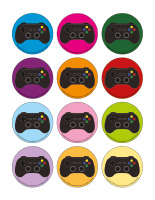
(Open transition games-Electronic games) Print two copies of each illustration. Deposit one illustration on the table and cover it with adhesive paper. Place the other copy in a bag. Children take turns picking an illustration to determine their spot at the table for the day. You can also use them to determine naptime spots or their place in the task train.
PHYSICAL ACTIVITY AND MOTOR SKILLS
Hero hops
With your group, paint several cardboard boxes with bright poster paint colors. Let dry and hang them from the branches of a tree in your yard, just above the heads of the children in your group. Encourage children to hop under the boxes to tap them with their head, just like the characters in video games.
Lit-up characters
In electronic games, the characters appear to be “lit-up”. Insert glow sticks in colorful balloons and draw a face on each one using a permanent marker. Show children how they can rub the balloons on their clothing or on their head to create static electricity. Next, have children stick the balloons on a wall. The characters must never touch the ground.
Modeling dough electronic games
Provide modeling dough. Add a variety of accessories that children can use to represent robots or video game characters. Some suggestions: screws, pipe cleaners, nuts & bolts, metal brackets, etc. Ideally, use homemade modeling dough so that children can set their creations out to dry. Otherwise, make sure you photograph their characters!
The avatar says…
Just as in “Simon says…”, say “The avatar says…” before giving children instructions they must act out. If you don’t say, “The avatar says…” first, children must remain perfectly still.
Reinvented games
Provide empty metal cans, empty toilet paper rolls, aluminum paper, and other materials children can use to create games. Use hot glue to stick parts together if necessary.
Video game characters
Give each child a brown paper grocery bag. Draw eyes, a nose, and a mouth on each bag and cut them out. Provide metal cans, empty toilet paper rolls, aluminum paper, and other materials children can use to make their bag look like a video game avatar. If necessary, help them use a hot glue gun (supervision required).
COGNITIVE ACTIVITIES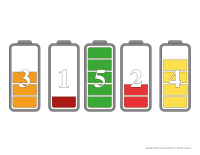
Loading…please wait
(Open loading-Electronic games) Print for each child. Children must cut out the batteries containing numbers 1 to 5 and then position them in numerical order to represent a video game “loading” symbol.
I am building my avatar
(Open I am building my avatar) Print and laminate the parts. Set them in front of your group and let children use the heads, bodies, and feet to create video game characters. They can mix and match the pieces as they wish.
Educ-colors-Electronic games
(Open educ-colors-Electronic games) Print and laminate for durable, eco-friendly use. Of course, you may print the document for each child if you prefer. Children must associate the items to the correct color by drawing a line between them using a marker of the corresponding color.
Color by number-Electronic games
(Open color by number-Electronic games) Print for each child. Children must color the picture according to the color code.
Educa-symmetry-Electronic games
(Open educa-symmetry-Electronic games) Print. Children must color the picture on the right using the same colors seen in the picture on the left.
Avatar race
(Open picture game-Electronic games) Print and set the pictures on the floor throughout your daycare. You must use one picture less than the number of children in your group (for example if there are nine children in your group, use eight pictures). Children walk or dance around the daycare to the sound of music. When the music stops, they must quickly find a picture to sit on. The child who does not find a picture is eliminated.
MORAL AND SOCIAL ACTIVITIES

Electronic light game
Show children an old Simon game and explain how it works. For a life-size version of this game, hold four glow sticks (different colors) in your hands. Give each child four glow sticks (same colors). Show two glow sticks. For example, show a yellow glow stick and then a blue glow stick. Children must do the same. Next, add a color. Show the yellow, the blue, and then the pink glow stick. Children must repeat this new series by raising the glow sticks one at a time in the same order. Keep going until children are no longer able to remember the pattern. You may have one child play at a time and ask the other children to be the inspectors who make sure the player reproduces the correct series. With younger children, simply use fewer colors or set the glow sticks on a table and have them reproduce the series with their own glow sticks.
Electronic game maze
Using colorful electrical tape, draw a maze on the floor. Set a piece of colorful tulle on each child’s head to make them look like tiny monsters that can be seen in video games. They will move about your life-size electronic game maze. Encourage them to make beeping sounds as they find their way through the maze.
Alphabetical or numerical games
Gather any blocks you have that have numbers or letters on them. Invite children to line them up or stack them to represent electronic game accessories or challenges.
Electronic game naptime
Let children help you set glow sticks under shelves, around windows, under tables, on picture frames, etc. throughout your naptime area. Use adhesive putty to hold them in place wherever necessary. Children will love admiring the glow of these colorful accessories during naptime. In the dark, the glow sticks will make your area look a lot like an electronic game.
Watch out for the bomb
Inflate a black balloon. Tie several pieces of yellow curling ribbon around the mouth of the balloon to make it look like a bomb (like the ones seen in certain video games). Explain to your group how, in many games, if a character touches a bomb, the player is eliminated. Have children sit in a circle and pass the bomb around the circle to the sound of music. When the music stops, the child holding the balloon is eliminated. He can be in charge of the music for the next round. Encourage children to make a loud exploding noise with their mouth every time the music stops to make this activity more fun!
Let’s represent an electronic game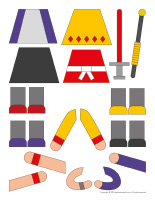
Visit your local hardware store and purchase plastic piping and elbows. Show children how they can assemble the parts to create a maze-like structure, like the ones that are part of many video games. Next, provide a small ball or large marble (supervision required) and let children insert it in one end of their structure to see it come out the other end. Repeat this activity, creating new structures. Encourage children to work as a team.
Obeying avatars
Invite each child to find a partner. Set a variety of objects on a table (crayon, toy car, LEGO block, etc.). One child from each team sits at the table, blindfolded. The other child stands next to him. The blindfolded child must listen carefully to his partner’s instructions (ex. higher, lower, to the right, to the left, etc.) to find a specific object.
Identical avatars
Each child finds a partner. Each duo stands, facing each other. They must try to make the same faces and gestures simultaneously, as if one was the reflection of the other.
EARLY SCIENCE
Magnetic characters
Video game characters are often made of metal. Provide several large magnets and encourage children to walk around your yard or daycare in search of metallic objects the magnets will stick to.
CULINARY ACTIVITIES
My edible electronic game
Give each child a square paper plate. Deposit a dollop of chocolate pudding in the centre of each child’s plate. Let children spread their pudding all over their plate using a small plastic knife. Next, provide candy pieces (Smarties), blueberries, and raspberries. Show children how they can use the items to represent a colorful electronic game scene (a path). When they are done, children can eat their electronic game, picking up one food item at a time, moving from the start of the board to the end. To make this activity seem even more real, use a marker to draw a video game character on each child’s index finger.
Mushroom taste test
Show children pictures of the ever-popular mushroom-shaped video game characters we are all familiar with. Take advantage of their interest in these characters to encourage them to taste different types of mushrooms. Prepare red, yellow, orange, and green dips. Let children press the mushroom caps in the dips to add a touch of color.
MUSICAL AND RHYTHMIC ACTIVITIES
Electronic sound exploration
Play a variety of video game sounds for your group. These sounds are easy to find on the Internet if you don’t have access to actual video games. Have fun trying to reproduce the different sounds with your mouth or musical instruments. Record the sounds you produce and play them back for your group. Walk around the daycare making video game sounds, pretending you are avatars.
ARTS & CRAFTS
My mushroom hat
Purchase a shower cap (solid color) for each child. (Open large spots for cutting) Print the document on heavy white paper for each child. Have them color and cut out the circles. They can glue them on their shower cap. Children will love wearing their mushroom hat and pretending they are popular video game avatars.
Creating a video game board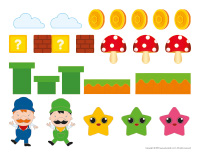
(Open video game decorations-Electronic games) Print for each child. Have children color and cut out the stars, clouds, coins, bricks, and shrubs. Give each child a piece of blue cellophane paper. Let them arrange the items on their paper to represent a video game scene. Provide avatar-themed stickers they can use to complete their project. Display their work on a wall.
Electronic game avatar
Give each child an unbreakable round Christmas ornament. Invite them to paint their ornament as they wish. Let dry. (Open avatar-Electronic games) Print. Cut out the feet and trace them on heavy paper for each child. Have children cut out the feet and glue them under their ornament. Next, have children cut out the eyes and add them to their ornament. To complete their avatar, knot tiny pieces of curling ribbon together. They can glue them on top of their ornament to represent hair. Children will love playing with their avatar. Encourage them to find a name for it and to identify its special power.
My avatar hat
At the dollar store, purchase a solid color baseball cap for each child. Empty the contents of a bag of Fun Foam letters on a table and encourage children to find the first letter of their name. Help younger children. Let children glue their letter on the front of their cap. Next, print the moustaches (Open avatar moustaches) Have children color and cut out the moustache they prefer. When they are done, give them a drinking straw they can glue behind their moustache. Children will love wearing their cap on their head and holding their moustache in front of their face. Photograph your little avatars. Print the pictures and use them to decorate your daycare throughout the theme.
Finger puppets-Electronic games
(Open finger puppets-Electronic games) Print the puppet models on heavy paper. Have children cut them out. Show them how they can insert their fingers through the holes to move the puppets.
Masks-Electronic games
(Open masks-Electronic games) Print for each child. Set crayons, glue, and glitter on a table. Let children decorate their mask as they wish.
Models-Electronic games
(Open models-Electronic games) Print the various models and use them for your crafts and activities throughout the theme.
Puppets-Electronic games
(Open puppets-Electronic games) Print the puppet models on heavy cardboard. Have children cut them out and decorate them with a variety of arts & crafts materials. Stick a Popsicle stick behind each one to complete your puppets.
Cardboard electronic games
Set several cardboard boxes on the floor and encourage children to use them to represent robots or other video game avatars. From the large appliance box to the small jewellery box…all formats work for this activity.
Recycled games
Provide metal cans, empty toilet paper rolls, aluminum paper, and other materials children can use to represent electronic games. If necessary, help them stick items together with hot glue.
COLORING PAGES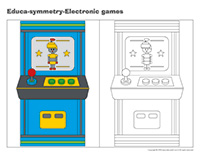
Coloring pages theme-Electronic games
(Open coloring pages theme-Electronic games) Print for each child.
Identical coloring pages-Electronic games
Print the same coloring page for each child and an additional copy for your model. Color only certain parts of your picture. Present the model to your group and ask them to color their picture to make it look exactly like yours.
Sand drawing
Use white glue to trace the outline of certain parts of a coloring page. Sprinkle sand over the lines and let dry. Shake any excess sand off over a garbage can.
Musical drawing-Electronic games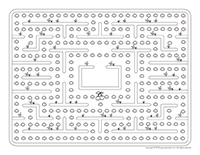
Play musical drawing with your group. Give each child a coloring page. Have children sit around a table. When the music starts, they must pass the coloring pages around the table. Every time the music stops, they must color the picture in front of them until the music starts again.
Homemade color by number
Use the coloring pages to create your own color by number activities for your group. Write a legend at the bottom of the page and write the corresponding numbers in certain sections of the picture (ex. 1=red, 2=blue 3=brown).
Group coloring activity
Cut a coloring page into pieces so that each child has one part of the picture to color. When they are done, assemble the pieces and admire their collective coloring.
SONGS & RHYMES
(Open songs & rhymes-Electronic games)
Electronic games
By: Patricia Morrison-Sung to: Old MacDonald had a farm
On my screen there’s an avatar
Beep, beep, zap, boink, beep
It hops here
And it spins there
Here a hop, there a spin, running everywhere
Beep, beep, zap, boink, beep
Have fun!
The educatall team

 Home
Home Theme activities
Theme activities
 Babies and toddlers
Babies and toddlers
 Arts and crafts
Arts and crafts
 Science
Science
 Creative recipes
Creative recipes
 Tips and tricks
Tips and tricks
 Special needs
Special needs
 Extra activities
Extra activities
 Educ-TV
Educ-TV
 Newsletter
Newsletter  Online store
Online store Educatall club
Educatall club