Creating a computer area within your daycare
New technology is now a part of our daily lives, like it or not.
It is practically impossible to ignore and survive without it. Could you live without your television, DVD player, MP3 player, cell phone, or computer? For some, using these tools is very complicated, but discovering the many advantages of using them is worthwhile.
For example, computers are real treasure chests. Introducing children to their magnificent resources can be very beneficial. Furthermore, doing so will help them find their way in our now highly computerized world. However, it is important that children are guided throughout their discovery of this great virtual world!
In a daycare setting, a computer must have its own setup and designated area complete with its own set of rules and special interventions. Here are a few suggestions that will help you set up a computer area or improve your computer area if your daycare already boasts such a corner. Of course, these suggestions are based on my experience and documents I have read.
- Offer comfortable furniture items that will not limit children's concentration or posture. Comfortable chairs that support children's back and make it possible for them to rest their feet on the floor are particularly important. The height of all furniture items must be appropriate so that children are not bent over or standing on their tippy toes. Offer a mouse and keyboard designed for little hands.
- Your computer area must be located where it is easy for children to concentrate. It could, for example, be separated from the rest of the daycare by folding screens.
- Your computer area and furniture should be large enough to make it possible for more than one child to work at the computer at the same time. Occasionally, you may appreciate the possibility of having an older child help one of his friends.
- Decorate your computer area with the boxes or cases of educational games you have purchased or pictures of familiar characters and objects found in the games children play and on educational websites.
Activities:
- Interactive websites and educational software offer memory, sorting, cognitive, and language activities. Continue these games outside of computer time. Simply create paper versions of games that represent a continuation of what children saw on the computer.
- Use computer games and websites explored by children as starting points to introduce themes. Children will appreciate seeing a character they saw on the computer be part of the activities presented.
- Several websites offer the possibility of searching the Web with young children. Use them to explore various interests they may have or to add to the activities and projects you present to your group. Internet accessibility promotes curiosity and makes it possible to answer children's questions promptly, no matter the subject.
- Organize scrapbooking activities using pictures found on the Web that are related to questions children may have asked or a specific subject.
- Ask parents, friends, and other early childhood educators which computer games they enjoy most.
- Things to consider when choosing a computer game for children:
- Can more than one child play at the same time?
- Verify the recommended age and respect it.
- Choose games that can be enjoyed by all the children in your group.
Do not hesitate to share your findings with parents. Display the games you purchase or offer. Write the names of pertinent websites on a board and tell them which educational software you use. Parents will want to share their selections in return. You can also share websites that provide educational information for adults.
Suggested interventions:
- Constantly encourage children to successfully complete new challenges. Support them so they are driven to pursue a game and go beyond their own limits.
- To play at the computer, children must understand the concept of "taking turns" since only one or two children can play at the same time. Use a small timer or hourglass to make waiting (or giving up their spot) easier.
- In order to allow children to advance at their own pace, plan full days or half-days of computer use to give several children the chance to play for more than just a few minutes. If computer time is too limited, children can feel rushed and be disappointed if they did not succeed in advancing enough. Display a calendar in your computer area and use pictograms or pictures to indicate the days when each child can play on the computer.
- To help children respect computers, discuss any rules and consequences with your group. Rules must be clear and constant. Display them where children can see them in your computer area.
- Encourage children to play with a partner. Children will enjoy helping each other and working together towards a common goal. However, it is important that you also plan time slots where children can play individually to give them the opportunity to discover games at their own pace.
- Computer use must be planned and clearly indicated. Include these time slots in your schedule. After computer use, present activities that are a continuation of children's computer activity. Plan activities that will get them moving to compensate for the time they were inactive and sitting down.
- Let each child pick the game he/she wishes to play. Accept that each child may choose a different game. Indicate the game played by each child on a board along with the level he/she reached. This will make it easier for children to accept that their turn is over.
- As early childhood educators, make sure your computer skills are current so you can support children and answer their questions.
Have fun and enjoy discovering computers with your group!
Sonia Leclerc
Early childhood educator
Educatall.com is not responsible for the content of this article. The information mentioned in this article is the responsibility of the author. Educatall.com shall not be held responsible for any litigation or issues resulting from this article.
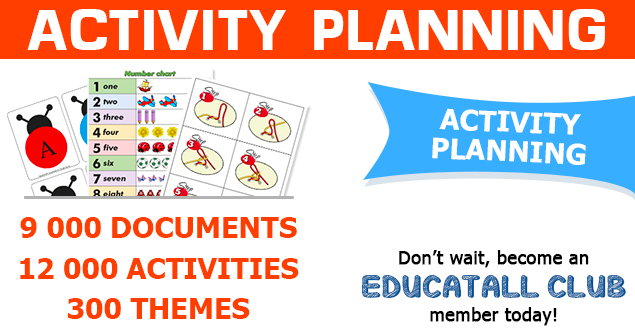
 Home
Home Theme activities
Theme activities
 Babies and toddlers
Babies and toddlers
 Arts and crafts
Arts and crafts
 Science
Science
 Creative recipes
Creative recipes
 Tips and tricks
Tips and tricks
 Special needs
Special needs
 Extra activities
Extra activities
 Educ-TV
Educ-TV
 Newsletter
Newsletter  Online store
Online store Educatall club
Educatall club